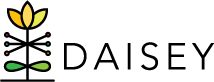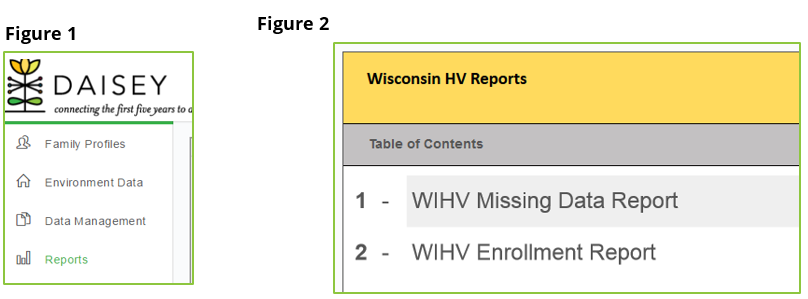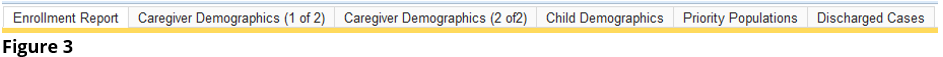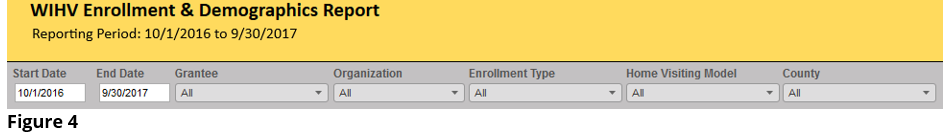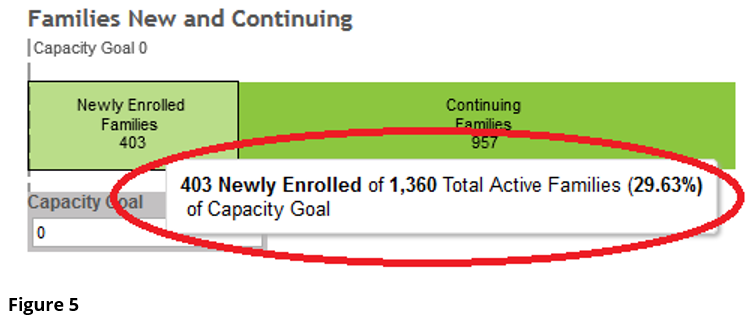What are Reports?
DAISEY Reports are data visualizations designed collaboratively with your state administrators to provide DAISEY users with a snapshot of your organization’s data in DAISEY, using Tableau software. Tableau is a data visualization software system integrated into DAISEY that is used to develop, design, and house reports. Users can use this data for reporting purposes, as well as internal analysis and data quality assurance.
DAISEY reports are updated once daily. Edits made to client data in DAISEY will be reflected in the report after the daily update. DAISEY users will only see the data they have access to based on their role and organization in DAISEY.
Accessing Reports in DAISEY
To access DAISEY reports, click the “Reports” link in the left navigation menu (Figure 1).
A “Reports Table of Contents” will be displayed (Figure 2). Available reports are displayed in the “Table of Contents” (Figure 2).
Click the report name from the table of contents to view the report.
Report Tabs
Reports are divided by several tabs (Figure 3). Click on a tab to access that portion of the report.
Using Filters
A filter navigation menu is displayed on the top of each report (Figure 4).
Selecting any of these filters will dynamically change the data appearing on the report. Depending on what you would like the report to display, you can apply one or more filters to filter your data down to the desired set.
The Tooltip
If you hover over a particular part of a report with your mouse, you’ll see a pop-up box that provides additional information about that data. This is called the Tooltip (Figure 5), and it provides additional context for that particular data point.
Undo / Revert
If at any point you need to go back to your previous step, or return to the original view of the report, you can use the “Undo” and “Revert” navigation buttons, found on the bottom left corner of the report (Figure 6).
Advanced DAISEY Reports Features
For information on advanced features of DAISEY reports, read WIHV DAISEY Technical Assistance Brief: Using Reports for Quality Assurance. For specific information regarding the content of WIHV reports, go to wihv.daiseysolutions.org/find-answers/ and check out the DAISEY Report Materials.