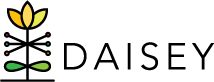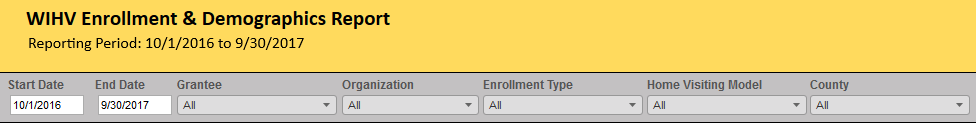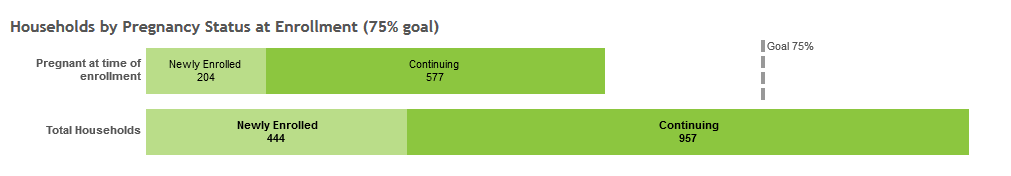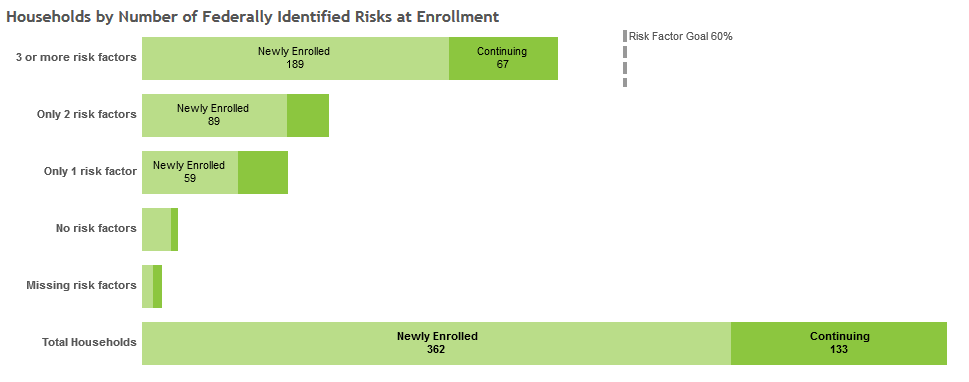This report represents enrollment and demographics data entered into DAISEY for WIHV organizations. Some graphs may have Unknown or Missing data. Review underlying data to determine which records need to be corrected. Instructions for accessing underlying client level data and downloading PDF versions of reports are available in the DAISEY Technical Assistance Brief – Using Reports for QA.
USING FILTERS
Use the following filters to determine the data to review:
Start Date & End Date, Grantee, Organization, Enrollment Type, Home Visiting Model, and County.
Regarding the date filters: The report will display only actively enrolled clients within the selected start and end date, as determined by the enrollment and discharge dates on their profile form.
HOUSEHOLD’S PREGNANCY STATUS AT ENROLLMENT
Details
Form: Caregiver Profile
Questions considered: Is this caregiver pregnant at the time of enrollment? (1st – 5th), Date of Enrollment (1st – 5th)
Who is counted: All Primary Caregivers who are actively enrolled who indicated they were pregnant at enrollment, divided by Newly Enrolled and Continuing, as well as a count of the total households (primary caregivers) divided by Newly Enrolled and Continuing.
Notes:
- Only Caregivers with an enrollment date are represented in this report. To ensure your count of Caregivers is accurate, please be sure the enrollment date is recorded for all Caregivers’ first or subsequent enrollments.
- Newly Enrolled Households are those households (primary caregivers) whose most recent enrollment date falls within the date range selected. Continuing Households are those households (primary caregivers) whose most recent enrollment date was prior to the Start Date selected and who remained enrolled for at least one day of the date range selected.
Program Guidance:
- Family Foundations has a goal that 75% of households enroll in home visiting during pregnancy. The goal line indicates your progress toward meeting this goal.
HOUSEHOLDS BY NUMBER OF FEDERALLY IDENTIFIED RISKS AT ENROLLMENT
Details
Form: Caregiver Demographics Form
Questions considered: Date of Activity, Timing of Completion, Low income household, Pregnant woman under 21 years of age, Household has a history of child abuse or neglect or has had interactions with child welfare services, Household has a history of substance abuse or needs substance abuse treatment, Someone in the household uses tobacco products in the home, Someone in the household has attained low student achievement or has a child with low student achievement, Household has a child with developmental delays or disabilities, Household includes individuals who are serving or formerly served in the US armed forces
Who is counted: All Primary Caregivers who are actively enrolled with a Caregiver Demographics Form with Timing of Completion marked “Enrollment” and Date of Activity on or before the end of the date range selected, categorized by number of risk factors and divided between Newly Enrolled and Continuing
Notes:
- Only Caregivers with an enrollment date are represented in this report. To ensure your count of Caregivers is accurate, please be sure the enrollment date is recorded for all Caregivers’ first or subsequent enrollments.
- Newly Enrolled Households are those households (primary caregivers) whose most recent enrollment date falls within the date range selected. Continuing Households are those households (primary caregivers) whose most recent enrollment date was prior to the Start Date selected and who remained enrolled for at least one day of the date range selected.
- To appear in this portion of the report, primary caregivers must have a Caregiver Demographic Form with Timing of Completion marked “Enrollment.” Caregivers who enrolled prior to 10/1/2016 will not appear in this portion of the report.
Program Guidance:
- Family Foundations has a goal that 60% of households meet three or more of the federally identified risk factors at the time of enrollment. The goal line indicates your progress toward meeting this goal.