Printing a Blank Child Profile Form
Some users may wish to print out a blank child profile form.
To print a blank child profile:
- Navigate to “Search Child”.
- Click the printer icon next to the “Add Child” button near the top-right corner of the screen.
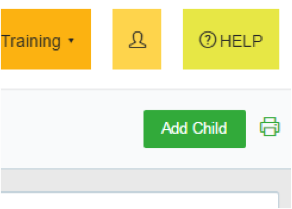
Print icon
Note: Child and caregiver profiles can be associated to a family in DAISEY through one primary caregiver profile.