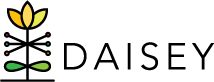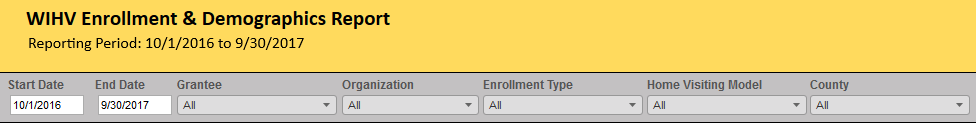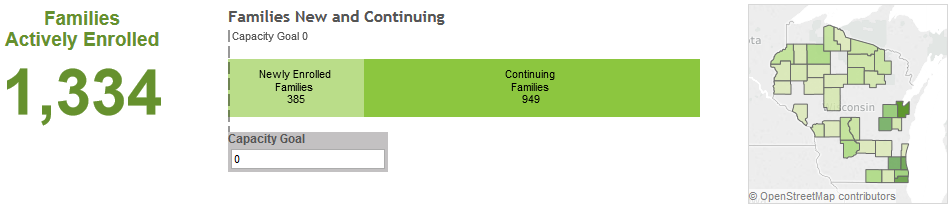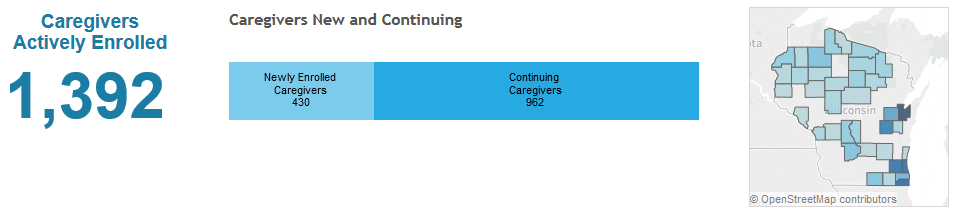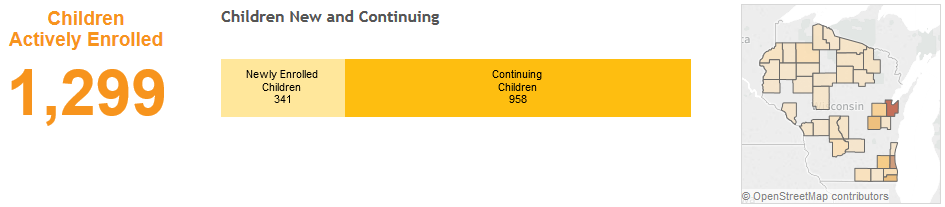This report represents enrollment and demographics data entered into DAISEY for WIHV organizations. Some graphs may have Unknown or Missing data. Review underlying data to determine which records need to be corrected. Instructions for accessing underlying client level data and downloading PDF versions of reports are available in the DAISEY Technical Assistance Brief – Using Reports for QA.
USING FILTERS
Use the following filters to determine the data to review:
Start Date & End Date, Grantee, Organization, Enrollment Type, Home Visiting Model, and County.
Regarding the date filters: The report will display only actively enrolled clients within the selected start and end date, as determined by the enrollment and discharge dates on their profile form.
FAMILIES NEW AND CONTINUING
Details
Form: Caregiver Profile
Questions considered: Date of Enrollment (1st – 5th), Is this the primary caregiver of the child?, County
Who is counted: All Families (primary caregivers) who are actively enrolled anytime during the date range selected, divided by Newly Enrolled and Continuing Families.
Notes:
- Families includes all Primary caregivers, regardless of gender.
- Newly Enrolled Families are those families (primary caregivers) whose most recent enrollment date falls within the date range selected. Continuing Families are those families (primary caregivers) whose most recent enrollment date was prior to the Start Date selected and who remained enrolled for at least one day of the date range selected.
- The map indicates the county of residence of all Primary Caregivers, shaded by number of Caregivers.
- Only Caregivers with an enrollment date are represented in this report. To ensure your count of families (Caregivers) is accurate, please be sure the enrollment date is recorded for all Caregivers’ first or subsequent enrollments.
Program Guidance:
- Family Foundations has a goal that programs maintain at least 85% of their contracted point in time capacity. To determine your program’s progress toward this goal, select a single date for Start Date and End Date (e.g., enter the last day of the month for both Start Date and End Date) and enter your program’s contracted point in time capacity in the Capacity Goal box.
CAREGIVERS NEW AND CONTINUING
Details
Form: Caregiver Profile
Questions considered: Date of Enrollment (1st – 5th), County
Who is counted: All Caregivers who are actively enrolled anytime during the date range selected, divided by Newly Enrolled and Continuing Caregivers.
Notes:
- This is the count of all Caregivers, both Primary and Secondary.
- Newly Enrolled Caregivers are those caregivers whose most recent enrollment date falls within the date range selected. Continuing Caregivers are those caregivers whose most recent enrollment date was prior to the Start Date selected and who remained enrolled for at least one day of the date range selected.
- The map indicates the county of residence of all Caregivers, shaded by number of Caregivers.
- Only Caregivers with an enrollment date are represented in this report. To ensure your count of Caregivers is accurate, please be sure the enrollment date is recorded for all Caregivers’ first or subsequent enrollments.
CHILDREN NEW AND CONTINUING
Details
Form: Child Profile
Questions considered: Date of Enrollment (1st – 5th), County
Who is counted: All Children who are actively enrolled anytime during the date range selected, divided by Newly Enrolled and Continuing Children.
Notes:
- The map indicates the county of residence of all Children, shaded by number of Children.
- Newly Enrolled Children are those children whose most recent enrollment date falls within the date range selected. Continuing Children are those children whose most recent enrollment date was prior to the Start Date selected and who remained enrolled for at least one day of the date range selected.
- Only Children with an enrollment date are represented in this report. To ensure your count of Children is accurate, please be sure the enrollment date is recorded for all Children’s first or subsequent enrollments.