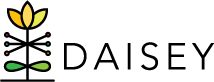Deleting Family Activities
To delete a family activity form:
- Open the “Family Activities Page” (see Accessing Family Activities).
- Locate the activity form to delete in the “Family Activities Form History” section.
- Click the trashcan icon in the “Action” column.
- A prompt will appear that asks “Are you sure you want to Delete the selected form”?
- Click “OK” to confirm and delete; OR click “Cancel” to cancel the deletion.